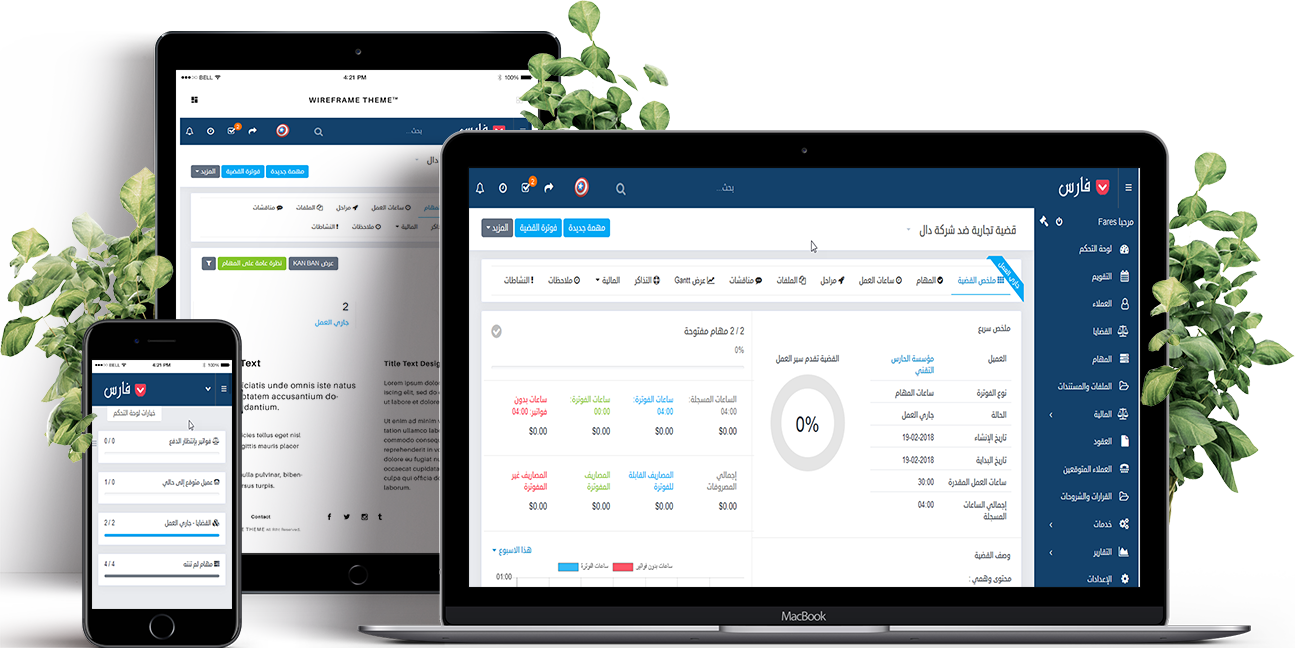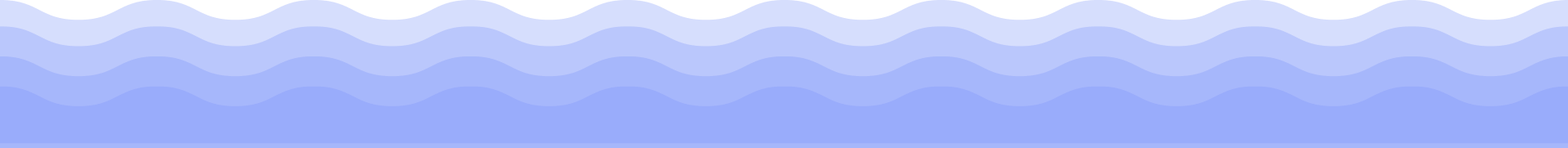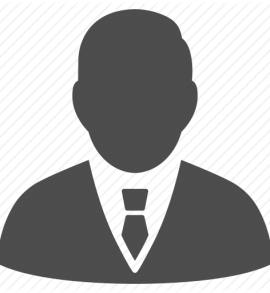Powerful Features
Automate tasks, organizing your work, tracking your time and following up with clients in just a few clicks.
Case management
Fares is designed to manage Cases, Hearing management,Files management , and alerting for upcoming actions.
Ridiculously Easy To Use
Fares is simple and intuitive, so you'll spend less time on paperwork and wow your clients with how professional your work look.

Fares with you anywhere !
Fares organizes proceedings on different courts, postponement of hearings, maintaining procedures and providing alerts for upcoming proceedings, whereas, now you can get rid of your paper transactions and rely entirely on “Fares”, so you can track your hearings and cases without interruption and in a permanent sequence.
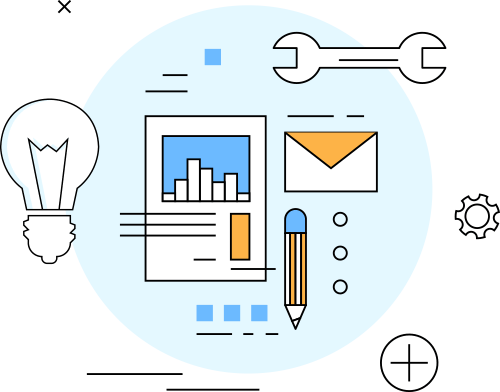
Financial Management with simple clicks
One of the key functions of Fares system is to manage the financial transactions of clients related to the legal cases or services provided to them and follow up profits and expenses and to issue invoices and quotations to your clients through one place.
Fares system is designed to make the process of creating and sending invoices in a simple and fast way, in less than a minute and by one click, it will be ready to be sent or printed in addition to the existence of a set of user-friendly tools designed to make your work faster and simpler.
Organizing team tasks !
With multitasking which a lawyer has to do, and which must be completed on time, here comes the need to use FARES to organize and arrange those works and tasks so that you can perform your tasks in an orderly manner without forgetting or delay.
Fares helps your team to create daily tasks, in addition to organize and assign tasks, sharing files, and open conversation about what they are currently doing in a certain case.

Reports
Fares has the capacity of producing comprehensive and detailed reports on each process or task within the system, whereas you can print or export them in the form of Excel files or electronic books files.
Client Portal
The client portal is a dedicated interface for your office customers that allows them to: view the status of cases, Hearing reports and even the dates of meetings, and also allow them to view bills, quotations and payments.
They can also view the contract data between the office and the customer. Which helps to keep lawyers away from the burden of follow-up with clients.
More Awesome Features
Why our success partners use Fares?
To experience Fares system
FARES team provides you with the opportunity to closely acknowledge FARES system so you can access it and experience all available features and tools to better management of your office and organize your work.